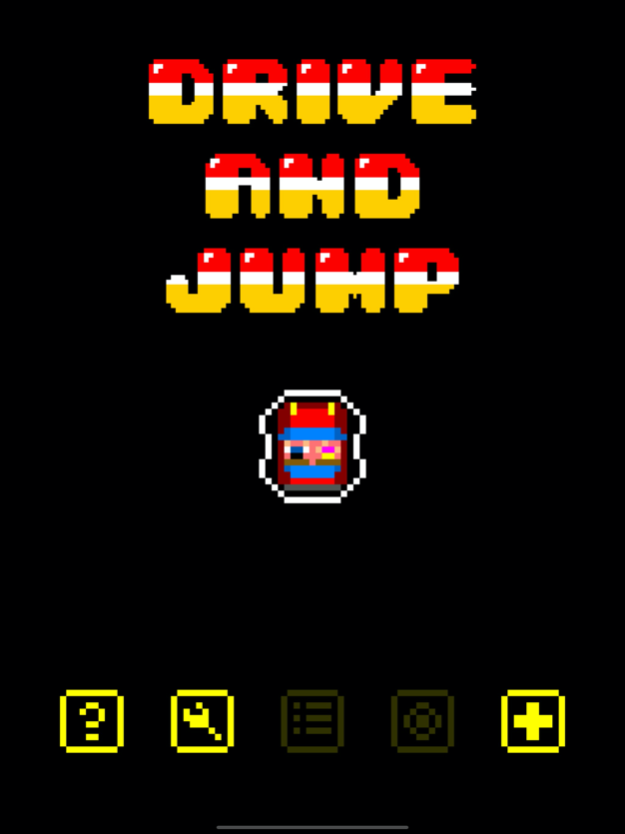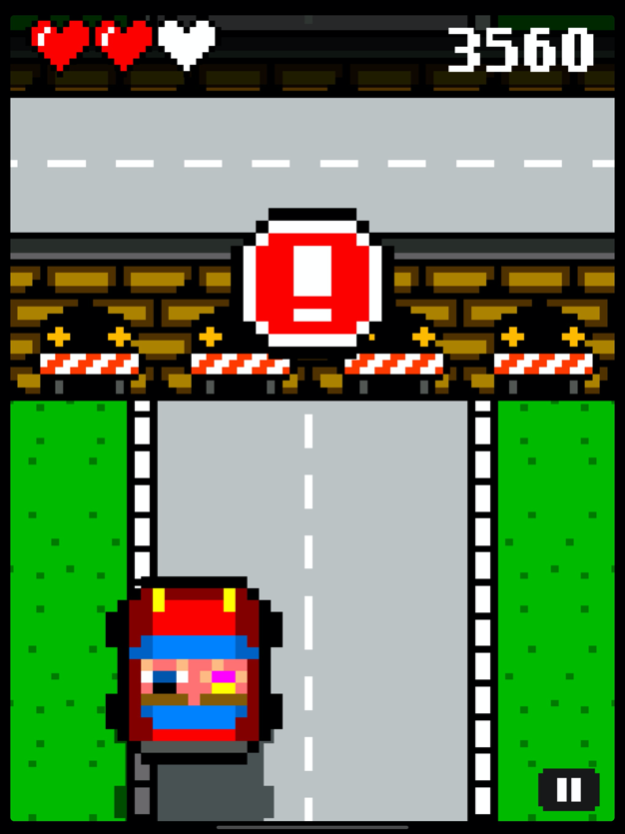Drive and Jump 3.1
Continue to app
Paid Version
Publisher Description
- IGN: "Brilliant!"
- 148apps: "...an enjoyable romp for fans of the NES era of gaming"
- AppAdvice (4/5 stars)
- "If law enforcement catches you driving like this, you'll receive a high score... of 15-20 years IN JAIL." - Sheriff John Bunnel
Out run the cops by driving and jumping! Collect cash, but do not crash.
Inspired by the bumping and jumping NES and arcade classics, Drive and Jump features 4 different stages of retro racing recklessness!
Features
- Simple controls, one hand play
- I think the background music is pretty cool
- There's a whale in the middle of the road... that's pretty weird!
- Helicopters!
How to play
- Tilt to drive using your iPhone/iPod/iPad accelerometer OR swipe using touch control setting
- Tap to jump!
- Stay on the road! Don't hit anything...
- UNLESS you hit a POW strip... then you are wild
- Collect money bags
Youtube video: http://bit.ly/driveandjumpvideo
Why not say hello to me on the Twitter? :) @stephenceresia
Apr 29, 2022
Version 3.1
- Bug fixes
About Drive and Jump
Drive and Jump is a paid app for iOS published in the Action list of apps, part of Games & Entertainment.
The company that develops Drive and Jump is Stephen Ceresia. The latest version released by its developer is 3.1.
To install Drive and Jump on your iOS device, just click the green Continue To App button above to start the installation process. The app is listed on our website since 2022-04-29 and was downloaded 5 times. We have already checked if the download link is safe, however for your own protection we recommend that you scan the downloaded app with your antivirus. Your antivirus may detect the Drive and Jump as malware if the download link is broken.
How to install Drive and Jump on your iOS device:
- Click on the Continue To App button on our website. This will redirect you to the App Store.
- Once the Drive and Jump is shown in the iTunes listing of your iOS device, you can start its download and installation. Tap on the GET button to the right of the app to start downloading it.
- If you are not logged-in the iOS appstore app, you'll be prompted for your your Apple ID and/or password.
- After Drive and Jump is downloaded, you'll see an INSTALL button to the right. Tap on it to start the actual installation of the iOS app.
- Once installation is finished you can tap on the OPEN button to start it. Its icon will also be added to your device home screen.